How To Set Up Key Events In Ga4

If you’re not tracking the right events in GA4, you’re not going to be able to reach your full potential with your website.
That’s where GA4 events come in.
In this blog, we’ll walk through what key events are, why they’re so important, and exactly how to set them up, step by step. If you’re trying to get accurate conversion data, this will help you make sense of it all.
Why Getting Key Events Right Matters
GA4 gives you the flexibility to define your own success metrics, but you have to tell it which ones matter for your business.
For example:
- A B2B site might treat a contact form submission as a key event.
- An eCommerce site might choose “purchase” or “add_to_cart”.
- A content site could focus on newsletter signups.
Want to learn more about GA4? Read our blog: How To Set Up a GA4 Account (And Finally Take Control of Your Website Data)
How To Set Up Key Events in GA4 (Step-by-Step)
Once you’ve identified what actions matter most, it’s time to set them up.
Here’s how to do it:
- Go to Admin, then Events
In the GA4 property, navigate to Admin, then select Events.
You’ll see a list of all the automatically tracked and custom events.
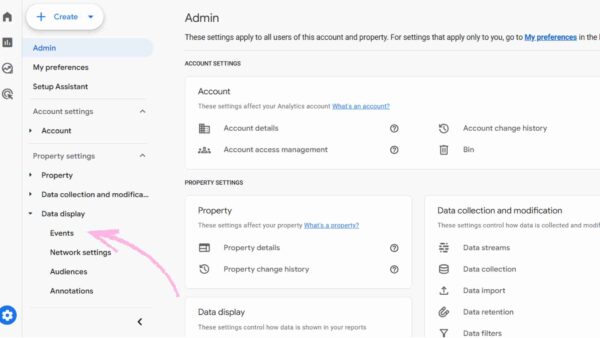
- Choose or Create Your Event
If GA4 is already tracking the event (e.g., page_view, form_submit, purchase), you can mark it as a key event.
Otherwise, create a custom one by clicking “Create event”, defining the conditions you want (like page path or button click).
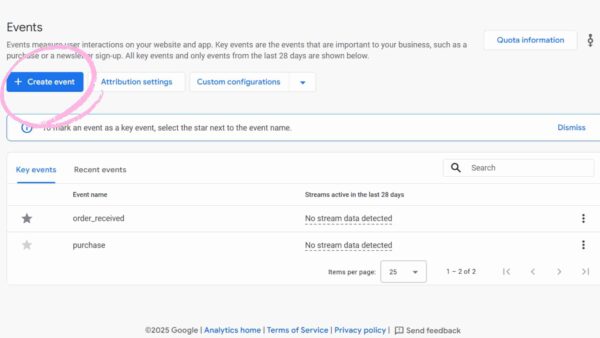
- Mark as Key Event
Click the switch next to your chosen event to mark it as a key event.
From now on, GA4 will start counting it as a conversion.
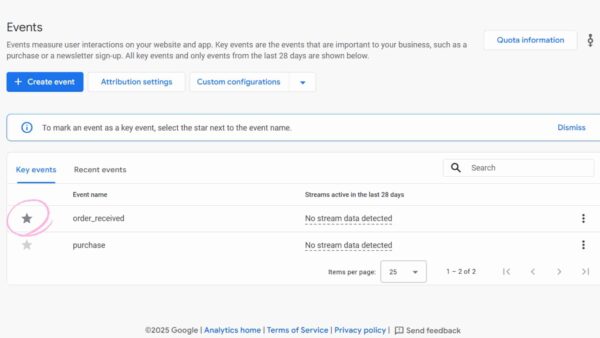
- Test It
Use the Realtime Report to make sure the event is firing correctly.
Always test before relying on the data, especially if you’re syncing conversions with Google Ads.
What Are Key Events in GA4?
In Google Analytics 4 (GA4), events are the building blocks of your tracking setup. Every click, form submission, scroll, and purchase is recorded as an event, allowing you to see what is happening on your site.
But not all events are equal.
Key events, previously known as conversions, are the specific actions you really care about. They are when a lead fills out a form, adds to cart, books a demo, or completes a checkout.
Setting them up properly means you can:
- Measure success in a meaningful way
- Feed valuable data back into Google Ads for smarter bidding
- Understand your customer journey in real time
Our final thoughts
Setting up key events in GA4 isn’t just an exercise; it’s the primary focus for data-driven marketing.
Once you’ve defined and tracked the actions that matter most, everything else (from reporting to optimisation) becomes easier and more meaningful.
Take the time to get this right, and you’ll finally see how every click, ad, and landing page connects to real business results.
Why not have a look at our GA4 set-up service to see how our team of professionals can help you.





