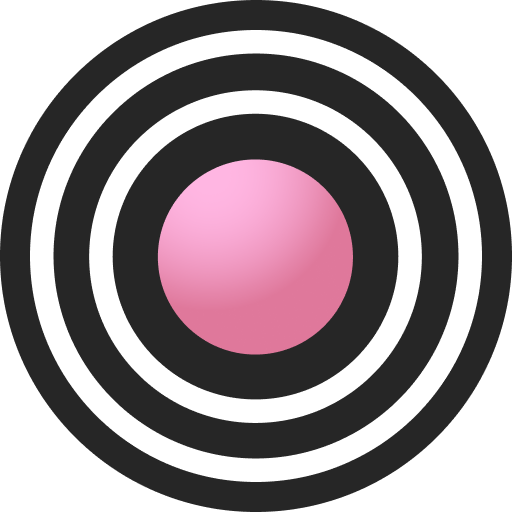-
ROAR
- 3 Min Read
- Blog, Tracking and Analytics, Website
How To Check My Website Analytics (Traffic, Bounce Rate and Conversions)
‘How To Check My Website Analytics?‘ We hear you ask. So, you’re new to the mind-blowing world of analytics and want to see what analytics you should check and how to do so. In the vast landscape of digital presence, understanding the performance of your website is essential, as, after all, website analytics provide valuable insights into user behaviour, which you can take and implement into other channels, such as Google ads, to optimise your PPC campaigns accordingly along with other channels. We recommend managing your website analytics using Google Analytics 4.
How To Check My Website Analytics
Traffic Sources
When it comes to understanding ‘how to check my website analytics, ‘ the first metric you NEED to track as part of your marketing efforts is your traffic sources. Understanding where your website traffic originates is fundamental, allowing you to make informed decisions backed by data. For example, do you have much traffic from search engines? Or, suppose you see that most of your traffic comes from Google ads. In that case, you can make an informed judgement to increase your investment in Google ads and reduce your investment in other channels. This data can be found in Google Analytics 4, a market-leading analytics tool used by 13.5 million websites and can provide deeper insights into how your website users find you online.
Examples of traffic sources:
- Referral Traffic
- Direct Search Traffic
- Paid Traffic
- Social Media
To find traffic sources in GA4, navigate to engagement >> Pages and Screens. There, you will be able to see the traffic sources to your website.
Bounce Rates
The next metric that you need to track is bounce rate. A high bounce rate indicates that users are not finding what they expected to see on your website or that your site navigations need improvement, as this metric measures the percentage of users who leave your site after viewing just one page. Your aim should be to lower your bounce rate, as this shows users are engaged and deem your content valuable.
“How do I reduce my bounce rate?”
I hear you ask. To reduce your bounce rate, focus on creating compelling content that helps improve the user experience. To find your bounce rate metric, jump into your Google Analytics 4 account and for ease; you can use the search bar to find your bounce rate percentage over the last seven days.
The quickest and easiest way to find your website bounce rate is by utilising the search bar. Simply search ‘bounce rate’, and there you go!
Conversion Rate
Every business has a bottom line, which is no different to the digital marketing industry. Our bottom line is conversions, as ultimately, the performance of your website boils down to the conversion rate it can produce. Whether your goal is selling products, generating leads or encouraging sign-ups, it doesn’t matter. The conversion rate provides valuable insight into the effectiveness of your content, call-to-actions, and website navigation. Think of it like this: if your content and CTA’s are great, but it takes a lot of work for a user to make that final step to purchase, you will see a drop in conversion rate. Also, if you need help producing high-quality and engaging website content, check out our content creation and optimisation service.
To view the conversion rate in GA4, navigate to reports >> Acquisition >> Traffic acquisition. Click on the pencil icon in the top right corner of the screen to customise and include the conversion rate in your report. If you can’t see the pencil icon, you may not have the GA4 permissions.
If you want to learn more about the importance of website tracking and analytics, give our previous blog a read.
Is your website integrated with your social media platforms? It is? That’s great!
Monitoring this channel to track likes, shares, and comments to gauge the impact of your content on social media channels helps provide insight into the effectiveness of your SMM (social media marketing) and helps you further refine your strategy. Look at your acquisition report to see the click-through rate from social media to your website to see the impact of your social media channels.
There are so many more website metrics that you can track that can support your online growth. This HubSpot blog contains useful information you can learn from and apply to your business!
Our Website Analytics and Tracking Services allow your business to unlock valuable insights about your website performance. Learn more here!