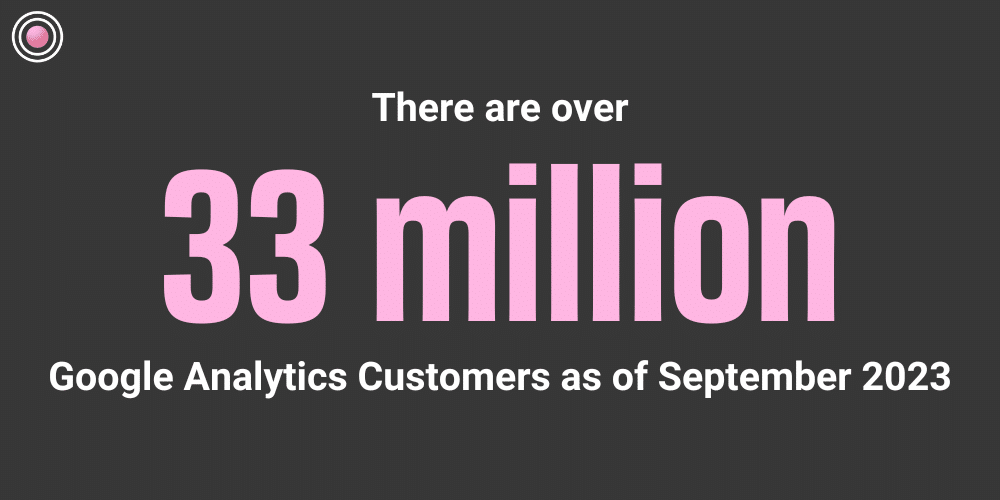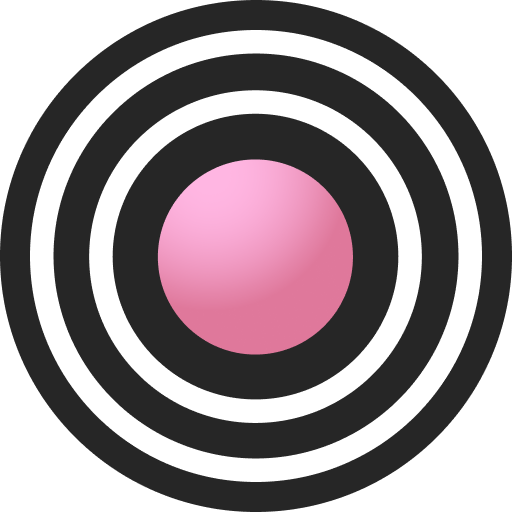-
Georgia Smith
- 4 Min Read
- Blog, PPC, Tracking and Analytics, Website
Understanding Website Analytics: Everything You Need to Know
As marketers, we understand the value of tracking metrics and analytics across our social media channels. But, so many of us crucially ignore website analytics. Let’s dive deep into understanding website analytics with this blog covering everything you need to know!
What Are Website Analytics?
Website analytics collects, reports, and analyses data generated by online users visiting and interacting with a website.
The data is used to inform relevant improvements and upgrades to a website to improve the user experience. Changes based on data should be made in order to increase sales, leads and conversions and achieve your business goals.
The Importance of Understanding Website Analytics:
Say you’ve got a shiny new website, and you’re producing written content like a pro. However, you aren’t seeing any user activity, leads or sales coming through.
Website analytics can offer valuable insights into how your website performs online. This includes the positives and the negatives. Ignorance towards your analytics can result in a lack of well-rounded strategy and wasted efforts. You could be publishing blog posts, setting up PPC campaigns and running social ads that are useless.
Understanding website analytics is crucial; accurate website tracking is also vital in determining how users interact with your site.
Analytics is tough to learn and even harder to implement successfully. For a helping hand, ROAR offers website tracking and analytics services so you get all the benefits without the setup.
Universal Analytics to GA4: The shift
It is no secret Google is the number one search engine globally. Its analytics software, Google Analytics, even maintains more than 70% of the leading web analytics technologies market share. The groundbreaking transition to GA4 in July took the marketing world by storm. Let’s break down the transition and changes.
Google announced the sunset of Universal Analytics, introducing the new Google Analytics 4. This resulted in a complete shift of website analytics as we knew it.
As of September 2023, there are over 33 million Google Analytics Customers. This number is expected to grow as businesses realise the importance of tracking their website performance.
The significant change between Universal Analytics and GA4 is that GA4 is an event-based model. Each user interaction is processed as a stand-alone event. This is executed by combining all information to create a single user journey from all sources associated with that identity.
Regarding GA4, measures are in place to make it more user-friendly and easier to use, even for non-marketers. One of the critical features for this is the ‘ask analytics intelligence’ search bar for specific niche queries. So, if you can’t find what you’re looking for, ask away and see how ‘analytics intelligence’ can help you.
How to Make the Most of Website Analytics
Understanding website analytics comes with practice and sometimes a lot of research. But there are plenty of ways to maximise your website analytics so your business can truly feel the benefit.
- Connect metrics to your business/marketing objectives.
It’s a tale as old as time. Data and metrics are often the ammunition you need as a marketer to push through to the senior leadership team.
Start by harnessing the power of analytics and identifying the metrics that highlight success or areas to improve. This information can form a new direction for your marketing campaigns and strategy. Having a plan supported by real, time-sensitive data can win over your team, including senior management.
For example, say you were set up with the task to increase the overall website traffic. Start by looking at your website visitors metric and comparing it to the previous period. This will highlight this success or failure clearly without any further queries.
- Discover your popular and unpopular pages.
Utilise the pages and screens view in Google Analytics 4.
Doing so lets you see which pages receive the most and least views within a given period.
These insights should be combined with your SEO strategy. They can help you determine if poorly performing pages need optimising again with new keywords, or just a content refresh.
- Breakdown traffic to your site
Find out exactly where your website users are coming from.
Seeing the total number of visitors is one thing, but seeing which marketing channels are driving the most traffic can help you build on and adjust your strategy.
Within Google Analytics, the snapshot of the report covers your ‘top campaigns’ by default channel group. We can see Organic search, organic social, paid, referral and direct traffic from here. Allowing your marketing team to see which marketing efforts are driving the most traffic.
By tracking your traffic channel analytics, you can effectively and efficiently adjust your marketing strategy to reduce wasted spend from channels that don’t perform with your target audiences.
- Set up conversion events.
This is a bit more advanced, but don’t skip this section yet!
Within Google Analytics, you can add custom events and conversions to track specific user actions on your site. This setup allows you to dig deep and understand users’ actions on your site. Then, you can attribute this to pages, campaigns or content.
GA4 does have some automatically collected events. They’re events triggered by user interactions on your site without requiring you to add additional code to collect these events.
Key Takeaways
- Website analytics provides data based on user interactions
- Analytics gives you the numbers to back up your strategies
- GA4 is designed to be more user-friendly
- Connect your analytics and objectives
- Discover your most popular and unpopular pages with website analytics
- Breakdown your site traffic by channel
- Set up custom conversion events
If you’re ready to track your website performance effectively, check out our website tracking and analytics services today!