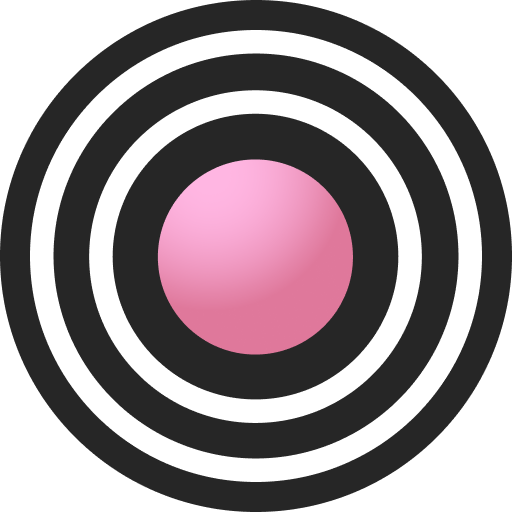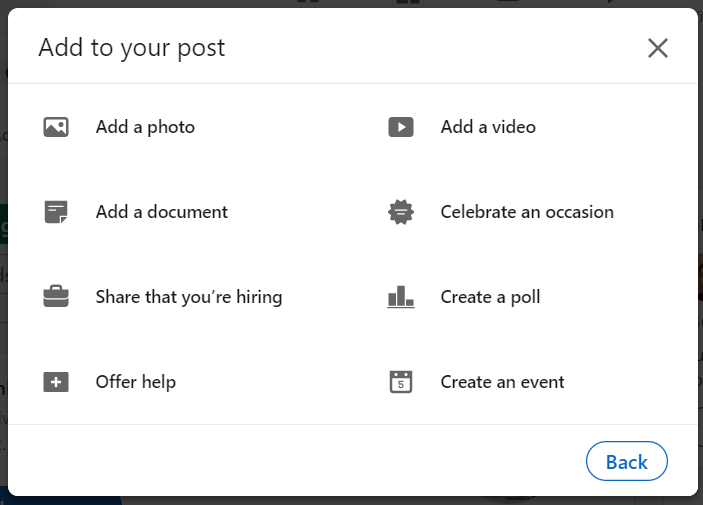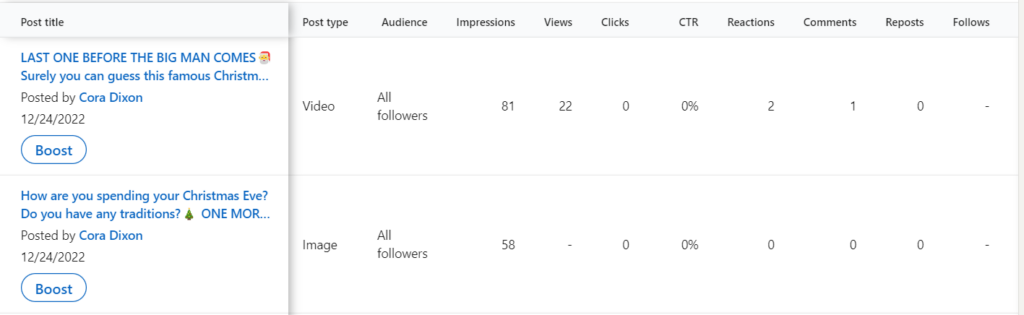-
ROAR
- 4 Min Read
- Blog, Social Media
Getting started with LinkedIn Business Pages (2023 Tips)
In this blog, you will learn our top tips for getting started with LinkedIn in 2023. Read on to take your business’s LinkedIn presence to new heights this year.
Getting started with LinkedIn – What’s the point?
LinkedIn is the top social media platform for professionals and has over 875 million members worldwide. Making LinkedIn the place to go to build your professional network as an employee or business owner.
Make your page setup seamless
Getting started with LinkedIn is a quick process. However, it must be done right to see the benefit of your LinkedIn page. Ensuring you don’t miss any critical setup steps will save you both time and effort.
Creating a page
From your feed, you can create a page by selecting the work dropdown and clicking on the ‘Create a Company page’. From here, you will be given three options, a company, showcase page or educational institution.
For business owners or employees, select a company page.
Adding information
Fill out the fields to give your LinkedIn page some information about the company. At this stage, all the information fields are relatively basic, so this shouldn’t take very long.
Pay attention to the recommended image sizes as you start adding information. Logos are recommended to be 400 x 400 px.
Admin dashboard
Once you’ve hit create the page, you will be up and running, but the setup isn’t finished.
When building a page from scratch the admin dashboard will provide steps to get your account fully set up.
There are four key tasks for you to complete at this stage:
- Description: This is an about us section that describes your company. Your description can be up to 2,000 words. We would recommend including relevant keywords and phrases that would help users discover your page through search.
- Location: You can add multiple locations for your company, but you should have at least one key location.
- Cover photo: You may add your latest marketing campaign graphics to the cover or another orientation of your logo. Whatever you choose should attract visitors to your page. Whichever image style you choose, it should be sized at 1,128 x 191 px.
- Hashtags: This provides a unique way for followers to connect and engage with your brand. Add up to three hashtags related to your audience, company or industry. These will be added as community hashtags, and your page will link to searches for those hashtags.
Utilise the variety of post types you have on offer
So your account’s all set up, and you’re ready to post. Head to your homepage and click the top bar on your feed to start a post.
Across the bottom of your create a post tab, there is a selection of features you can add to your post. You can add photos, videos, and documents, celebrate an occasion, hire, create a poll, offer help and create an event.
For some users, the carousel post feature will be readily available, but the rollout of this feature will continue this year.
Having a variety of different content types will help you see what your audience engages with. From here, you can identify content types and styles to use again to retain and attract more followers.
Analytics breakdown
LinkedIn analytics are broken down into five sections: Visitors, followers, leads, content, competitors
Visitors and followers
Both of these tabs include highlights, metrics and demographics.
Highlights give the statistics for the key performance indicators at a glance.
For a more in-depth look into your page, metrics offer you a graph for the time period and the category.
Visitor metrics offer a graph of either page views or unique visitors across all or selected pages. The graph will also determine whether the visitor is from a mobile or desktop device.
Follower metrics include a graph of whether followers were acquired from organic content or paid ads within the platform. So you can see which efforts drive the most quality to your page.
Demographics can be broken down by job function, company size, industry, location, and seniority. It will tell you the exact number alongside what percentage of your visitors fall into each.
Leads
Leads analytics shows the status of your lead generation forms from home and product pages.
Leads are available for 90 days after submission with the analytics tab. You can add lead gen forms from the analytics tab if you need one.
Content
Content analytics are broken down into highlights, metrics and content engagement.
Highlights include reactions, comments and reposts over the selected length of time.
Metrics provide graphs for various metrics: impressions, unique impressions, clicks, reactions, comments, reposts and engagement rate.
Content engagement is different. Breaking each post into engagement metrics allows you to see how posts in a specific time frame perform.
Competitors
Competitor analytics rank your page compared to companies you have previously selected as your key competitors. It ranks follower metrics and organic content metrics. This can help you see your growth compared to your closest competitors.
Ads and campaign manager
When getting started with LinkedIn you likely won’t want to jump straight into ads straight away. Awareness and knowledge of the platform’s ad builder will help if and when you add paid media to your strategy.
When setting up a campaign you have to set your objective first. Selecting the right objective for what you want to achieve is essential. The objective you choose determines how LinkedIn optimises your ads.
You can select your audience and narrow it down to however granular you need it to be. You can narrow audiences down based on attributes within the company, demographics, education, job experience and interests and traits.
Then you can select your ad type from the seven formats that LinkedIn offers and select your budgets.
LinkedIn recommends that for a single image ad, you use four or five variations of the image. LinkedIn can then test the visuals to see which ones are the most effective for your campaign.
Hit the ground running this year with your business by checking out our Digital Marketing services.