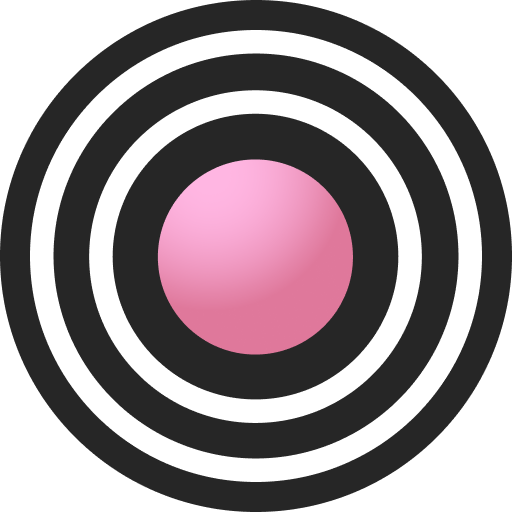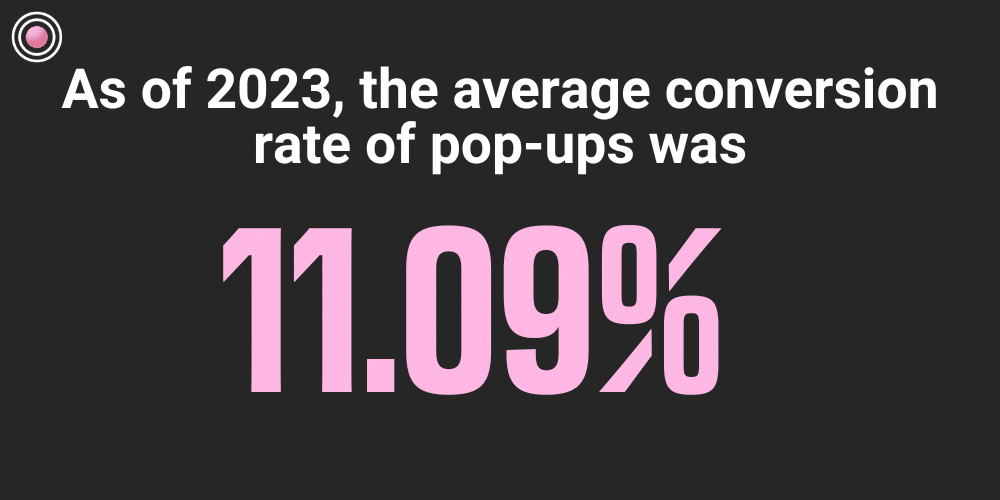-
ROAR
- 4 Min Read
- Blog, HubSpot
How to Use HubSpot for Marketing
HubSpot’s features are renowned for assisting users in many business functions, but new users are left slightly confused with so many features. In this blog, we’ll cover how to use HubSpot for Marketing so you can tick that one off your list.
Why Choose HubSpot?
Regarding marketing, one thing the industry is far from short of is tools, so why would you choose HubSpot?
HubSpot doesn’t offer a one-size-fits-all approach; your account is tailored to you with tiers and different add-ons to your subscription. This makes it a platform for SMEs up to enterprise-scale businesses.
Another stellar feature of HubSpot is that it isn’t just for marketing. Reduce your tech stack and combine a range of tools into one place with HubSpot, especially for your sales and customer relationship business function. At a time when 50% of sales leaders say that their CRM is difficult to use, HubSpot can be the change needed to make life easier for a range of your team.
It may seem like a big step, but our blog ‘How to Implement HubSpot Into Your Business’ covers 6 easy steps to help you integrate HubSpot into your business smoothly. (TO BE LINKED ONCE LIVE).
How to Use HubSpot for Marketing
Like many other platforms, HubSpot has tiered content. While we’ll cover most marketing features in HubSpot, check out which features you can access based on your subscription.
Ads
The first tool covered in the marketing dropdown is ads.
In the ads section, you can initially connect your Facebook, Google and LinkedIn Ad Accounts with the option to add more from the Marketing Professional Tier.
The first page you’ll see is the management page, which covers the basic data like impressions, clicks and contacts, as well as an overview of your current campaigns.
The following section within ads is audiences, allowing you to use the contact data you already have within HubSpot to create audiences that can be used in your ad accounts. You can then use these audiences to create lookalike audiences and expand your reach.
The final feature of ads is the analyse tab, which compiles data into one place for you to review and build reports on. One key thing to note is that these analytics do not replace the analytics for the given platform, which can be more in-depth and help you pinpoint what you can improve.
Emails
Email marketing is crucial to some businesses and should be used by most.
With the email feature in HubSpot, you can create regular and automated emails to send to users or clients.
With customisable columns, you can immediately see the exact information you need. The analyse tab shows recipient engagement, delivery, and specific email performance reports.
Landing pages
With HubSpot’s landing page feature, you can create pages for specific actions taken across your site, ads or other channels.
With themed templates ready to go, you can have professional landing pages to attract visitors and convert them into leads – without the help of IT or designers.
Website
Design and build out your website from within HubSpot. With the drag-and-drop website builder and premade themes and templates ready for you to use.
Grow your users with SEO-optimised blog content and domain connection to instil trust and brand continuity throughout your website.
Lead Capture
Drive conversions and capture your leads with CTAs and Forms.
CTA’s allows you to create pop-ups seamlessly and embed CTA’s to your website. With pop-ups, you can recapture users’ attention right before they leave your site or click away to another page. As of 2023, the average conversion rate of popups was 11.09%; why miss out on an extra 10% of conversions from your users?
Forms allow you to create and embed forms for your website and landing pages, with many fields for you to capture lead details.
Once your forms are live, they’re paired with data so you can see how many users are viewing and submitting forms, with details automatically captured into a list.
As we mentioned earlier, how to use Hubspot for marketing varies based on your subscription level. We haven’t mentioned some of the tools coe with the marketing professional toolkit.
These tools include:
- Social – Publish and schedule content to your social networks all from one place and monitor your social mentions, and connect with the people that count.
- SEO – Offering content optimisation tools, highlighting best practices and reporting on your performance and rankings.
- Campaigns – Allows you to build, execute, collaborate and report on campaigns from the central hub in HubSpot. For effortless collaboration from your team and combining HubSpot’s other tools to bring campaigns to life.
Take your marketing efforts to the next level with our comprehensive HubSpot management services – together, we can reach your business goals.