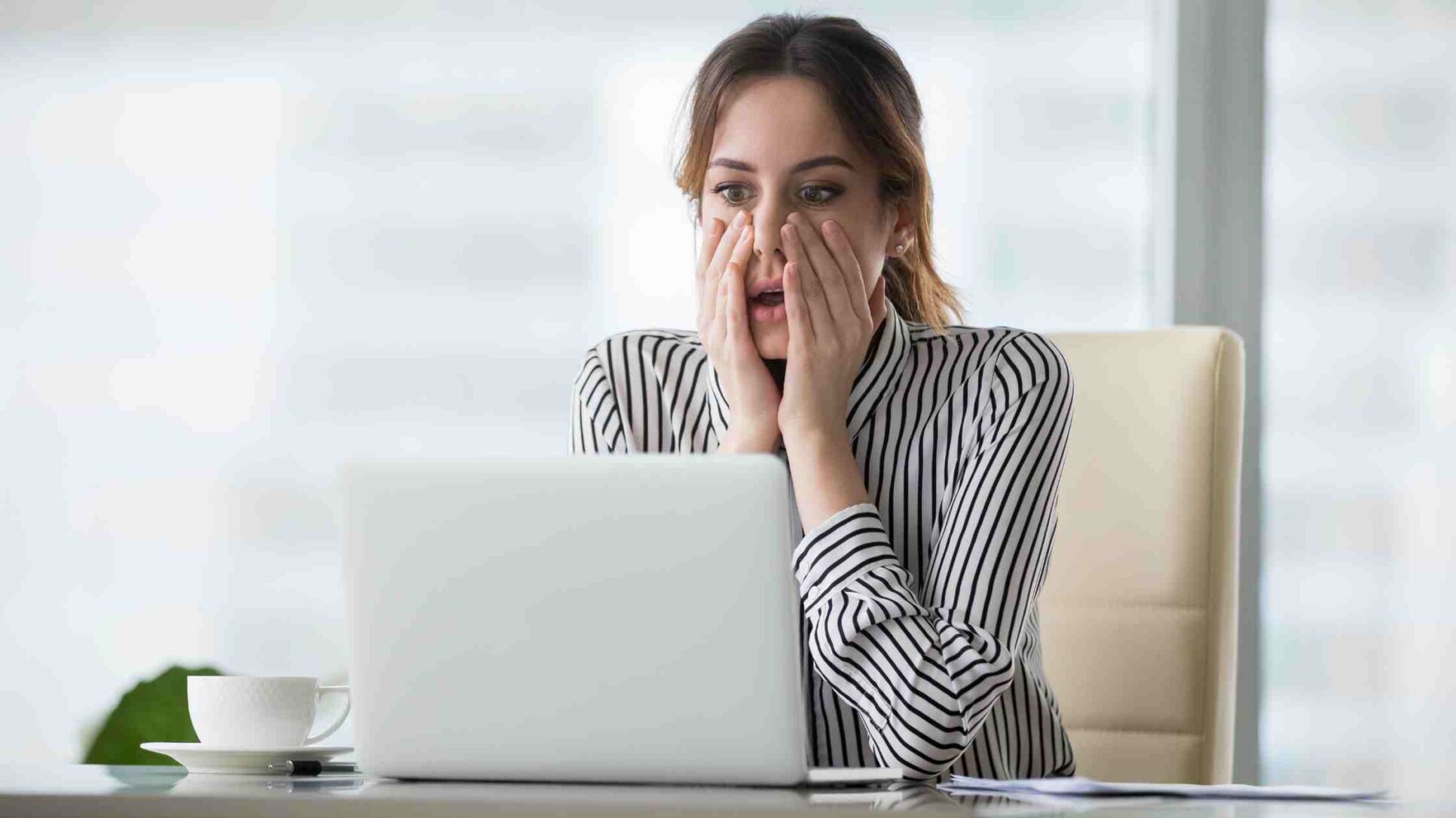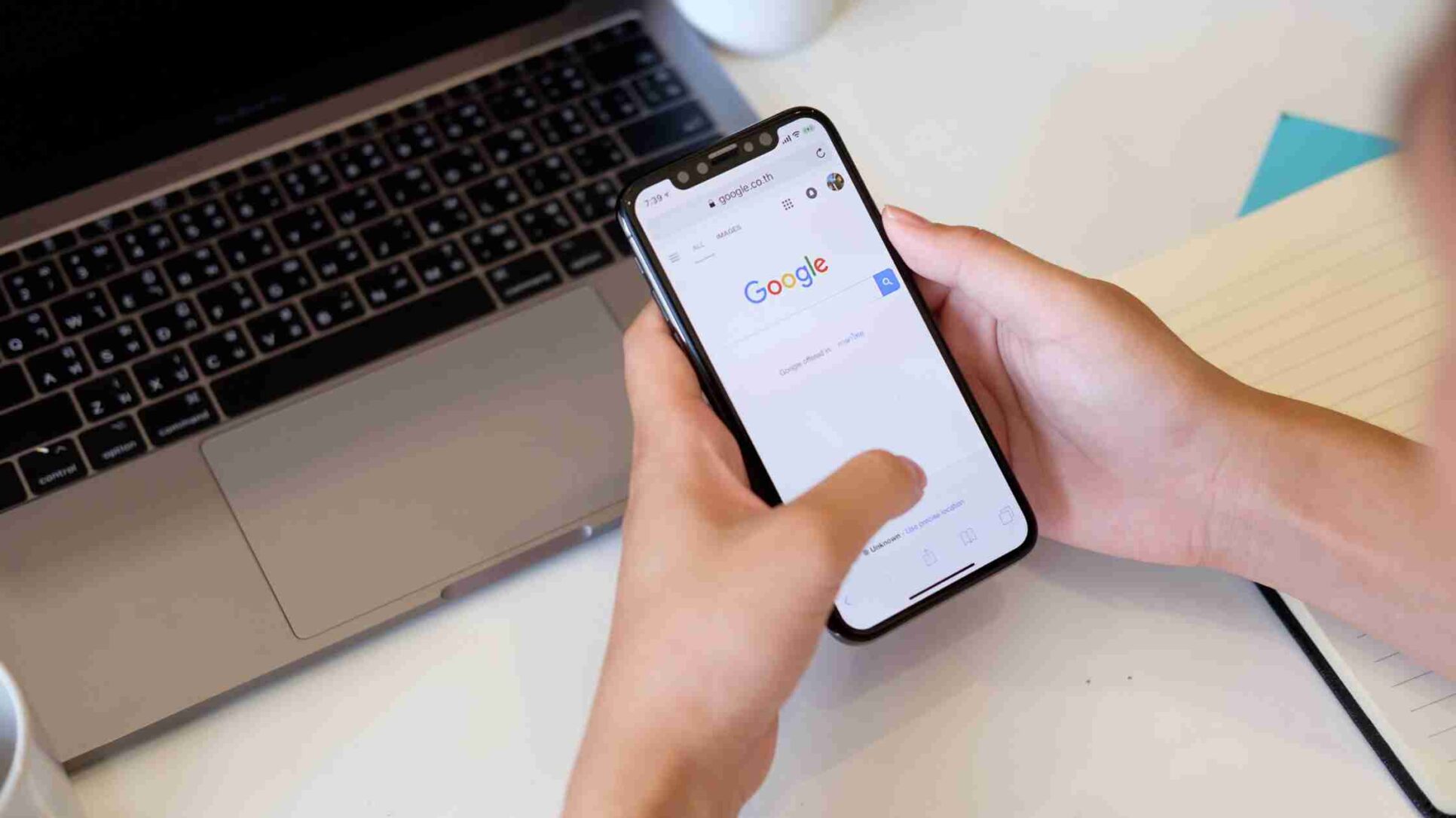How To Pass Core Web Vitals

Ensuring your website meets Google’s Core Web Vitals is more important than ever. Core Web Vitals are a set of metrics that measure the user experience of your site, focussing on loading performance, interactivity, and stability.
In this blog, we’ll walk you through the steps on how to pass Core Web Vitals and improve your website’s performance for great user experience.
Understanding Core Web Vitals: What are they and why they matter
Before you learn how to pass core web vitals, it is important to understand what the core web vitals are. They are comprised of three main metrics:
- Largest Contentful Paint (LCP): Measures loading performance. To provide a good user experience, LCP should occur within 2.5 seconds of when the page first starts loading.
- Interaction to Next Paint (INP): INP measures how responsive a webpage is by analysing how quickly it reacts to user actions like clicking links, tapping buttons, or interacting with JavaScript-driven elements. It considers the full range of interactions to provide a comprehensive view of performance.
- Cumulative Layout Shift (CLS): Measures visual stability. Pages should maintain a CLS of less than 0.1 for a good user experience.
Diagnosing Your Website: Tools to Measure Core Web Vitals
Thankfully there are tools that can help you measure and monitor your core web vitals:
- Google PageSpeed Insights: Provides insights into how well your page performs on both mobile and desktop devices. It also offers suggestions for improvements.
- Google Search Console: Provides details on how your Core Web Vitals are performing in 3 categories: poor URL’s, need improvement URL’s and good URL’s.
- Lighthouse: An open source, automated tool for improving the quality of web pages. It audits performance, accessibility, and more.
Ready to Boost Your Site’s Performance? Don’t let poor Core Web Vitals hold your website back. Get in touch with our expert team today and let us help you improve your SEO— so you can rank higher, engage users better, and grow your business faster.
How to pass core web vitals – fixing common issues
- Optimise your images – Compress images using modern formats and aim to reduce file sizes without compromising quality. For example, many images can be kept under 150–250KB, while small UI elements should aim for under 100KB.
- Minimise CSS – Too much CSS can slow things down. Get rid of any CSS you’re not using and only load what’s needed for the part of the page users see first. This helps your site load quicker.
- Enhance server response time – A slow server can seriously impact how fast your site loads. To boost performance, start with a reliable hosting provider and consider the following techniques:
- Enable caching to reduce repeated server requests
- Optimise your database by cleaning up old entries and unnecessary data
- Review server configurations regularly to identify and fix bottlenecks
- Break Up Long Tasks – If your site runs big chunks of JavaScript, it can cause delays when people try to interact with your page. Break them into smaller pieces so the browser can respond faster.
- Reduce javascript execution time – Cut out any JavaScript that isn’t essential. Tools like Google Lighthouse can help you spot heavy scripts.
Defer loading of non-critical scripts so the important stuff loads first.
- Reserve space for ads – If your site has ads, set fixed sizes for the ad spaces using CSS. This stops the page from jumping around when ads appear, which improves the experience for users.
Maintaining Performance
Passing Core Web Vitals is not a one time task. Continuous monitoring and optimisation are crucial to maintaining good performance. Regularly check your site’s metrics and make adjustments as needed. Stay updated with Google’s guidelines and best practices to ensure your site remains compliant and competitive.
Use tools like Google Search Console (specifically the Core Web Vitals report), PageSpeed Insights, and Lighthouse to track your site’s performance. Set a routine schedule (monthly or quarterly) to check for any regressions and things you can be improving.
Our final thoughts
- User experience first – At the heart of core web vitals is the user. By focussing on improving loading times and interactivity, you’re not just ticking boxes for Google – you’re creating a better experience for your visitors.
- Small fixes make a big difference – You don’t need a complete site overhaul to see improvements. Often, simple tweaks like compressing images, deferring non essential scripts, or reducing unused CSS can significantly boost your scores.
- Stay Proactive, not reactive – Performance issues can develop over time, especially with content and plugin updates. Set a regular time to audit your sit, stay up to date with Google’s changes, and treat Core Web Vitals data as an ongoing part of your SEO strategy.
Don’t let slow load times hold your site back. Start with quick wins like image compression and lazy loading, or let our experts take a deep dive into your site’s performance, get in touch today.
Photo © by Jacob Lund.