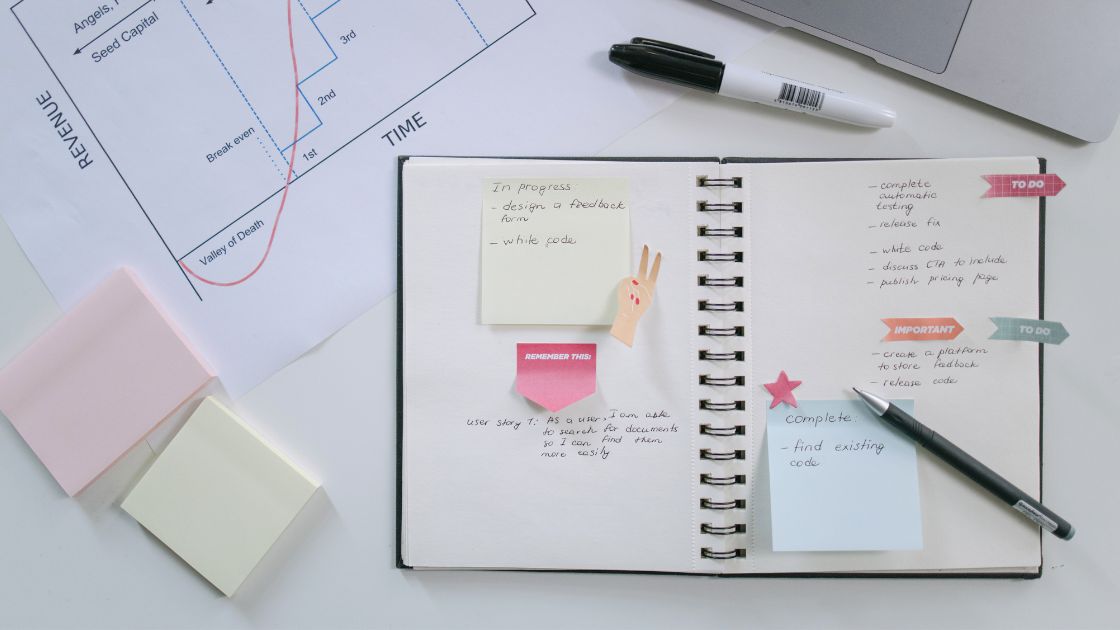How to Improve Core Web Vitals

If you’ve ever run a website through Google’s Page speed insights or Search Console, you’ve probably seen the term core web vitals pop up. But what are the core web vitals? They are a set of key performance metrics that Google uses to assess the user experience of your website, as well as them now being a ranking factor in SERPs.
In other words, if you’re wanting better visibility for your website, core web vital metrics are an important aspect to achieve this. So, let’s discover how you can improve your core web vitals which will help you discover how to pass core web vitals.
How to improve core web vitals
There are 5 main ways to improve your websites core web vitals:
Improve Your Hosting and Server Response Time
A slow server = a slow website. If your LCP is struggling, the first thing to look at is your hosting setup. You can:
- Switch to a faster web host or use a dedicated server
- If you’re using shared hosting, your site may be competing with hundreds of others for speed.
- Upgrading to a faster host or getting your own dedicated server means more power just for your website – which helps it load faster.
- Implement server-side caching
- Caching stores a ready-to-go version of your site, so the server doesn’t have to rebuild it every time someone visits – this reduces load time and speeds up delivery to the user.
- Use a content delivery network to serve content closer to your users.
- A CDN stores copies of your site on servers around the world. When someone visits your site, they get the version closest to their location, making things load much faster.
Struggling with site speed or Core Web Vitals issues? Our SEO specialists can help you identify and fix them. Get in touch with the team today.
Optimise and compress your images
Images are often the largest element on a page, which makes them a big factor in your LCP score. To speed things up:
- Use formats like WebP or AVIF – these load faster.
- Make sure images are under 100KB
- Compress images using tools like TinyPNG or ShortPixel
- Service responsive images with the correct dimensions for each device – don’t load huge images on small mobile screens.
- Lazy loading defers the loading of offscreen images until users scroll to them, improving initial page load speed.
Every extra second a mobile page takes to load significantly increases the chance of a user bouncing — and that means fewer conversions, with some sites seeing drops of up to 95%. A critical reason to optimise and compress your images to ensure you don’t slow down your page speed.
Minify CSS, JavaScript, and HTML
Reducing the size of your code helps pages load faster:
- Remove unnecessary characters and white space
- Combine non-critical CSS and JavaScript
- Eliminate unused CSS
You can also use a plugin to automate this, alternatively, ask your web developer.
Make your website react faster
When someone clicks a button, the site should respond quickly. If there’s a delay, it feels slow.
- Cut down on heavy JavaScript – too much code running in the background can cause delays.
- Load only what you need – don’t load code for every page if it’s not being used.
- Remove unused scripts – Get rid of any plugins or extras you don’t need.
The less work the browser has to do, the faster your site feels.
Stop your page from jumping around
Ever clicked on something just as it moved? That’s what layout shift means – and it’s annoying.
- Set size for images and videos – this helps the browser know how much space to leave while they’re loading.
- Leave space for ads or pop-ups – don’t surprise users with shifting banners or boxes.
- Use stable fonts – This prevents fonts from popping up late and pushing content down.
Now you know how to improve core web vitals, you should discover how to measure core web vitals
Our Final Thoughts
Core web vitals may seem technical and overwhelming at first, but they are a crucial part of building a high performing, user friendly website that ranks well in SERPs. By focusing on the core web vitals, you’re essentially improving the speed and responsiveness of your website which matter to both users and search engines.
Although improving your core web vitals doesn’t happen overnight, by implementing the 5 steps mentioned above, you’re already putting your website in a better position to perform well.
And remember, every second counts. A faster, smoother website leads to better engagement, more time spent on a page, and ultimately higher conversion rates. Not only that, but Google has identified that core web vitals are a ranking factor! So, ignoring them could result in falling behind your competitors and let’s be honest, why wouldn’t you want web pages with good page performance?
If you are struggling with your core web vitals report, or SEO in general, why not take a look at our SEO management services and get in contact with our team for expert advice.
Photo © by Vitaly Gariev from Pexels.