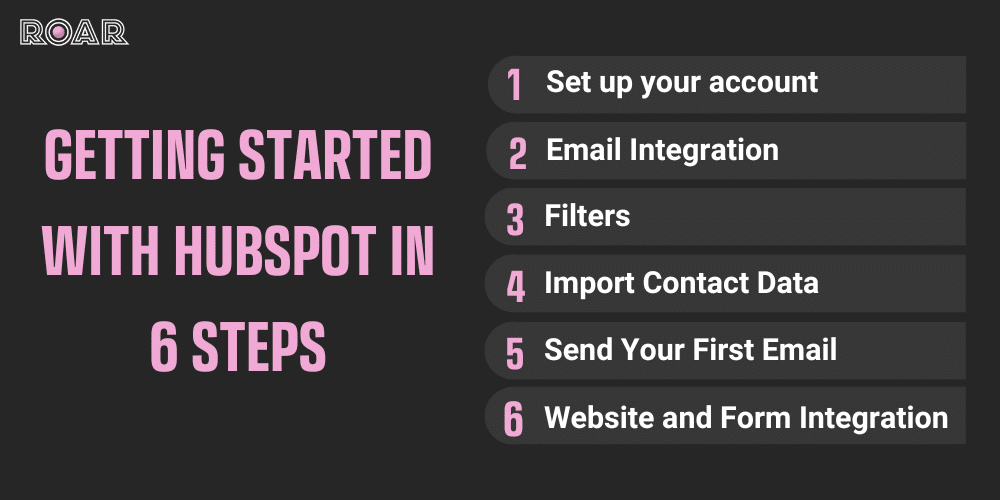-
Cora Dixon
- 3 Min Read
- Blog, HubSpot
How to Implement HubSpot Into Your Business 6 Easy Steps
HubSpot is a CRM tool that helps businesses manage data and leads and close customer sales. In this blog, we’ve put together six handy tips for how to implement HubSpot into your business.
Marketing and sales teams, are you ready to enhance your inbound marketing strategy and move your contacts through the deal pipeline? Let’s go!
What is HubSpot
HubSpot is a web-based, all-in-one platform which aims to improve customer service and customer relationship management. As a web-based platform, it can slot in easily within your existing marketing team and enhance your current marketing strategies.
It is a well-known inbound marketing and sales tool, with over 184,000+ users, enabling businesses to attract customers, nourish leads, and develop the sales process.
It can capture a wealth of information from your website and communications and is cloud-based, so it can easily sync all of your data across large teams and various devices.
Often, Digital Marketing Agencies like ROAR specialise in providing HubSpot solutions for clients and customers. You can find out more about what working with a HubSpot Partner Agency means and how it can increase your ROI here.
If you’re looking for more information on ‘How to use HubSpot for Marketing’, check out our recent blog.
How to Implement HubSpot in 6 Easy Steps
Set Up Your Account
It seems obvious, but account setup is vital before you begin importing data and tracking your leads. To ensure the setup is functional, change the language, currency and region settings to your preferences.
Follow this by setting the correct permissions for each user in your team. This will mean that all users accessing the CRM have the correct access. You can do this using simply just their name and email.
As a super admin, you must turn on GDPR within your HubSpot account. This is critical as it ensures your HubSpot account and actions taken within HubSpot are GDPR compliant.
Email Integration
HubSpot offers email integration to keep track of your email communications, trigger sequences, log responses and update contact records automatically for your business. Integrating your HubSpot CRM with your emails allows you to manage all your email activity in one place, which can have a wealth of benefits for business growth.
Filters
Filtering your audience allows you to identify groups that have taken the same action towards your email communications. This can be an email open, replies and how they interact inside the email.
By filtering this data, you can make more informed decisions about your email contents and the users interacting with it.
Import Contact Data
Importing your contact data enables you to create records and regularly and efficiently update your databases. By doing this, you are filling HubSpot with more data and information related to your contacts and customers, which makes customer relationship management quicker and more efficient. You can also move customers into lists to manage their current deal stages.
Send Your First Email
HubSpot provides many email marketing templates or drag-and-drop options to start from scratch using your email marketing assets! These emails are fully customisable, and HubSpot offers personalisation options to ensure your marketing strategies take a particular focus on nurturing your audience. The CRM also offers email tracking to see the open rate of your email and keeps track of email threads by all team members.
You can efficiently distribute email communications to different audiences and contact lists, enabling you to push out varied emails to different leads and deal stages. As part of HubSpot’s marketing automation software, you can also set up certain communications to reach your audience when they perform a particular action.
Email marketing is on the rise, with 77% of marketers having seen an increase in email engagement over the last 12 months.
Website and Form Integration
Using a JavaScript tracking code, you can integrate HubSpot with your website to track onsite behaviour and collect useful behaviour. Additionally, using HubSpot forms on your website means the data from form fills will be automatically collected in HubSpot.
There you have it; that’s how to implement HubSpot.
If you’re looking to take your marketing and sales efforts to the next level with our comprehensive HubSpot management services – together, we can reach your business goals.