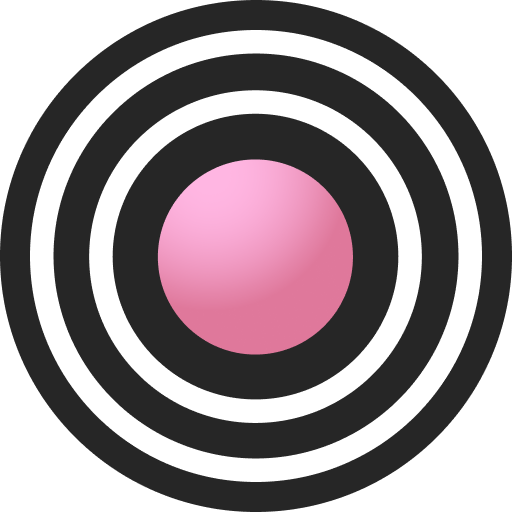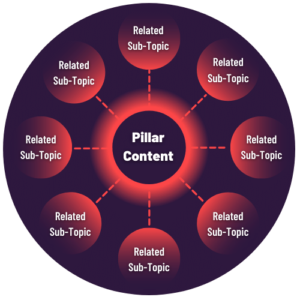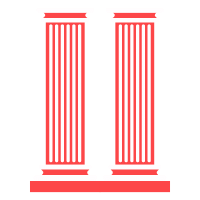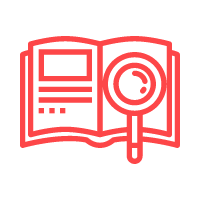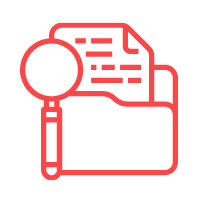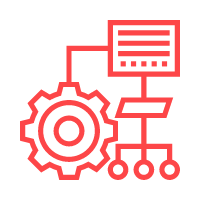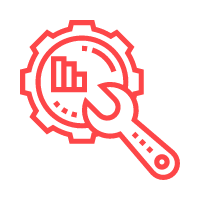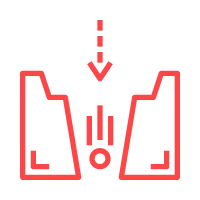![How to Create a Topic Cluster In 6 Steps [Plus a free infographic]](https://roardigitalmarketing.co.uk/wp-content/uploads/2021/08/How-to-Create-a-Topic-Cluster-In-6-Steps-.jpg)
-
ROAR
- 4 Min Read
- Blog, Content Creation, SEO
How to Create a Topic Cluster In 6 Steps [Plus a free infographic]
With Google focusing more and more on topics for its ranking algorithm. Meaning an effective topic clustering strategy will soon be essential in your ranking efforts.
Last year Google announced that it had made a breakthrough in its ranking technology. Their algorithm can now determine the relevancy of specific parts of an overall page. Furthermore, their ability to understand subtopics around a broad interest through neural nets has also advanced. We highly recommend you check out the full announcement. Keep reading to learn how to create a topic cluster in 6 steps and get your free infographic.
What does this mean for topic clustering?
Great things. This is exactly what topic clustering is. Netting your content together through relevant internal linking. Now that Google recognises and rewards this method, topic clustering is highly rewarding.
What is topic clustering?
Topic clustering is the process of grouping multiple pieces of content, either existing or newly created, into linked groups. Using a singular primary, or pillar, piece of content as the clusters focus.
The primary function of a topic cluster is to provide comprehensive insight into the pillar content.
Check out our blog post covering how and why topic clusters are your best SEO tool
How to create a topic cluster in 6 steps
1) Choose a pillar topic
Identify what your blog, brand or website wants to be known for. This will be the primary focus of your topic cluster.
It needs to be general enough that it can be broken down into subtopics.
2) Conduct keyword research
Despite Googles focus on topic-based content, keywords still play a key part in making sure your content reaches users.
You need to conduct thorough keyword research so that you know what your audience is looking for and what terms they’re using to find it.
More importantly, you need to know what questions they’re asking so that you can answer them in each of the pieces of content.
3) Conduct a content audit
When creating your topic cluster, it’s important to know which topics you’ve already created content on to avoid duplicating your work and possibly cannibalizing your rankings.
Existing content could be pulled into your topic cluster with carefully placed links and can also help you identify gaps that you could cover in your cluster.
4) Organise your subtopics
Subtopics are key when clustering your content.
They’re what surrounds your pillar page, answering additional questions and providing further, more detailed information on your pillar page or content.
5) Optimise your existing content
After you’ve conducted an audit of your existing content, you should begin mapping it into your new content cluster. Using internal links to point related sections back to your pillar piece.
6) Identify content gaps
Your subtopics can fill content gaps. There are a few ways to find content gaps.
Either after conducting an internal audit, researching your competitors content, through your keyword research, or by trawling FAQ’s like Quora to find unanswered questions or questions you can provide a better answer to than they already are.
We love topic clusters, and with content quickly becoming key in Google’s ranking algorithm, it’s important for businesses to utilise this super effective strategy. So we thought we’d make it nice and simple for businesses of all shapes and sizes to create the best possible content for their sites. That’s why we created the SEO BOMB: THE UNIQUE DIGITAL CONTENT STRATEGY FOR EXPLOSIVE RESULTS.
Or Contact us to take your business roaring to the top with our marketing consultancy services.
Click below to download your FREE infographic and learn How to create a topic cluster!