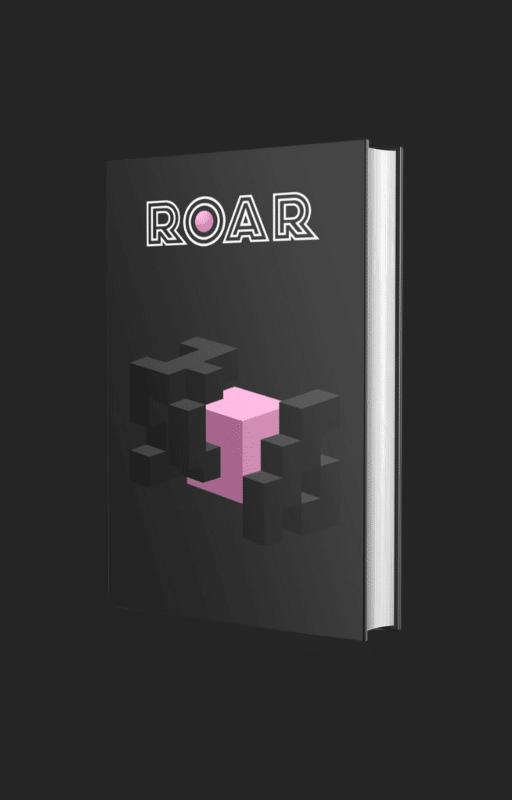Thanks to the Google Ads for Nonprofits Grant, eligible organisations have the opportunity to claim £1000’s in Google Ad spend each month. This is a great opportunity to enhance an organisation’s online messaging and increase visibility.
In this guide, you will learn:
- What is Google Ads?
- What is a Google Ads Grant?
- What Qualifies as a ‘Nonprofit’ Business?
- How Do I Set up a Nonprofit Google Ads Grand Account?
- How to Maximise Your Google Ads Grant
- How ROAR Can Support Your Google Ads
Here is a snippet of the guide to show you exactly what to expect:
“How To Set Up a Nonprofit Google Ads Account Steps 1-5:
Once you have established yourself as an eligible organisation for Google Ads Nonprofit, it’s pretty easy to get your Google Ads account set up and running.
Step 1: Register your nonprofit with TechSoup or Percent and secure your official validation token.
Step 2: Register for Google for Nonprofits, confirm you agree to the non-discrimination statements, and fill in your validation token, contact information and organisational information required.”
By downloading this guide, you will be fully equipped to apply for and set up your Google Ads for Nonprofits account to begin your Google Ads journey. Alternatively, if you’re still unsure or require a helping hand, ROAR can offer you support and manage this marketing channel for you!