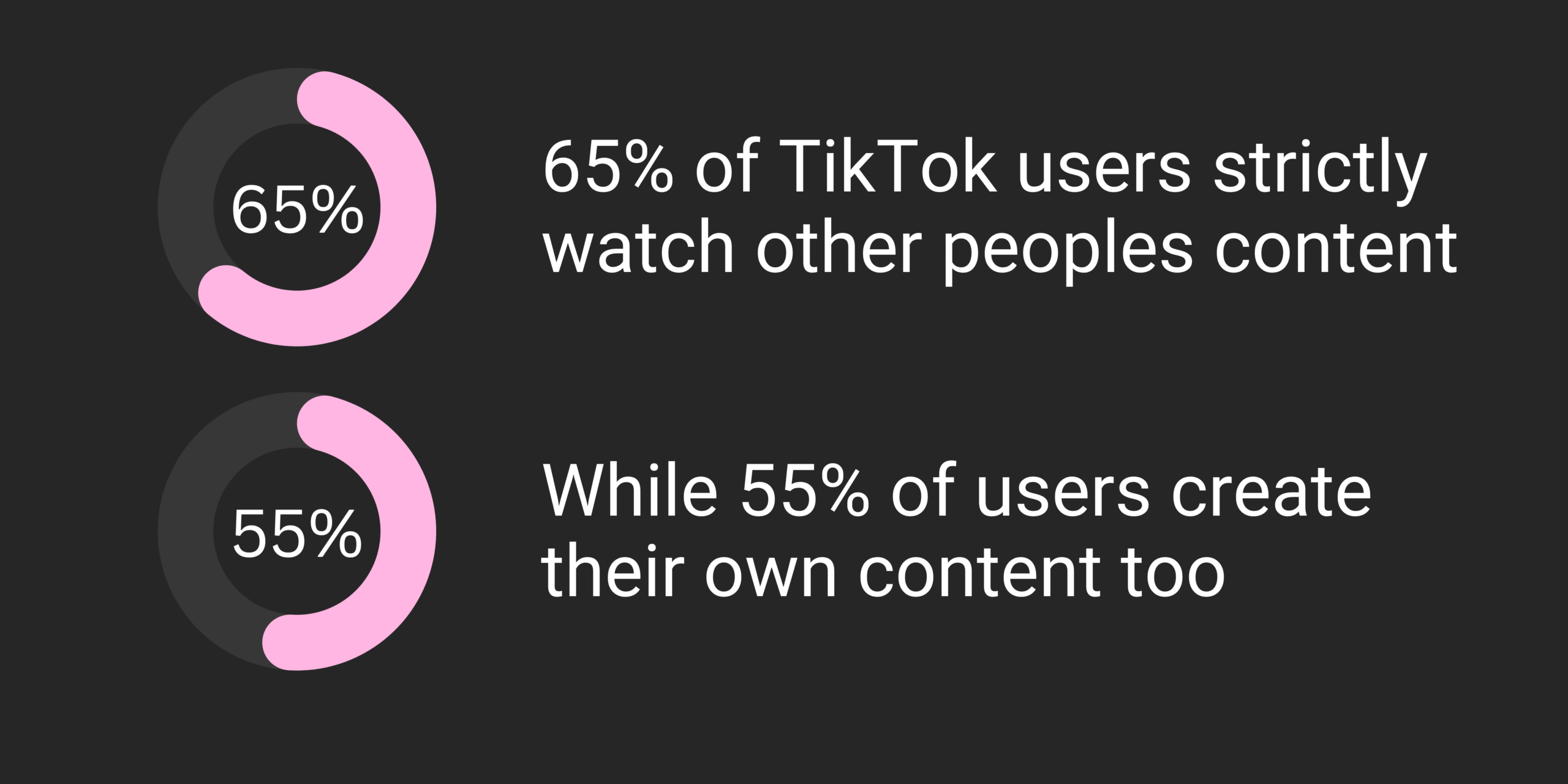-
Cora Dixon
- 4 Min Read
- Blog, Social Media
TikTok Marketing Made Easy for Businesses
Scrolling through your TikTok for you page is pretty much the norm now right? But for all you marketers, wondering how to use TikTok to advertise businesses read on for TikTok marketing made easy.
Why is TikTok marketing effective?
The rise of TikTok in the last few years has been hard to ignore and with the platform boasting over a billion monthly users, it’s no wonder marketers are eyeing this app as its next marketing tool.
Amongst its large audience, TikTok is so attractive to marketers due to its creativity and collaborative nature of the app. It’s an incredibly fast-paced app as users scroll through there for you page a tailored page based on their interactions or interests.
Here are a few statistics to show you how popular TikTok really is:
- 90% of all TikTok users head onto the app on a daily basis.
- 65% of users strictly watch other people’s content whilst 55% create their own.
- Users spend an average of 52 minutes a day on the app.
The reason TikTok marketing is so effective is the ability to engage and attract an enormous audience, TikTok has a well-known virality factor which means different content goes viral every other day. With TikTok ads, brands can drive high amounts of conversions whilst skyrocketing their revenue by targeting the right audience on the app.
TikTok marketing made easy – step by step
- The first step to creating TikTok ads is to create a TikTok ad account.
You can do this on their TikTok for business page; all it takes is entering some brief details about yourself and agreeing to TikTok terms before signing up! Once the brand you have signed up with is approved, you can finish your account setup and get started with the ads.
- The second step is to create and install the TikTok pixel.
TikTok pixel is a little snippet of code you install on your website which can gather information about events taking palace on your website. These events include how users ended up on your site, what device they’re using, or where the user is located.
You will then be prompted to choose between standard mode and developer mode. You can then create your first pixel by setting up a web event within TikTok Ad Manager.
At this stage, it’s essential to review the cookie settings on your page before fully installing the pixel. Then you are free to download or copy the code and insert it straight into your website header.
- Create your new campaigns
In the TikTok ads app, select the ‘campaign’ tab from the top of the screen, followed by ‘create’. This will then encourage you to decide and set multiple aspects of your campaign. This includes; campaign objectives – these could be to drive more traffic, gain more conversions or generate more app installs.
You are instructed to give your campaign name and set a campaign-based minimum budget. Two options are to develop a lifetime budget or a daily budget. A lifetime budget will allow you to reach people quickly whilst reaching as many people as possible. However, if you set your journey to reach your audience, it will be steady and gradual.
- Create your ad group
Creating an ad group is to define your audience, establish campaign budgets and where your ads will be placed. First, you will need to choose the goal or promotion type so you can choose ‘website’ or ‘app install’ for this.
- Select and confirm the ad placement.
This will determine where the ads you create will appear on TikTok and its sister applications. TikTok recommends users who are just starting with TikTok ads use ‘automatic placement’, where TikTok will automatically place your ads for you to gain the maximum reach and value.
- Define your target audience.
You can here choose the audience for your ad. This is done by selecting the location and the age and gender groups. In this section, you are able to select now different user languages and target people with specific interests and those who have interacted with your content previously.
- Choose how your ad is delivered.
You have two choices in this section, accelerated delivery or standard delivery. If you choose accelerated delivery, this means the ad budget that you chose is completely dedicated to putting your ad in front of as many eyes as possible. Standard delivery, however, will ensure that the ads will appear during TikTok’s high traffic times whilst spreading your ad cost consistently.
- Now the creative part, you can create your ad.
After setting up your ad group, you can create your first ad; TikTok provides you with options to upload videos or image files for your ad. TikTok has some recommended ad specs for you to follow to ensure the best possible results.
When you’re happy with the ad you have finalised and created, you can take a look at it in action via the preview options and see how it will be viewed by users on TikTok. This is also a great time to fix a few errors or things you’re unhappy with!
Make sure to name your ad so you can distinguish between them all and add your ad text which is between 12-100 characters long. You will write this to get the message across regarding your ad, so make sure it’s effective and straightforward.
- Choose your CTA or call to action.
This depends on what your ad is asking your audience to do. Some CTAs would be ‘contact us’, ‘learn more’, ‘sign up’ etc.
- Use the promote feature on TikTok to expand your ad further.
TikTok promotion is not free; however, it can let you choose other goals, including boosting views and generating website traffic. When doing so, you will select an audience, define the available budget and schedule how long you intend to run your ads before starting your promotion.
- Measure how your ads have performed.
This is key as it can further inform future ad campaigns, and you can discover what ads work and what doesn’t. TikTok provides analytics that breaks down ad performance in terms of impressions, conversions, clicks, etc.
Here at ROAR, we offer Digital Marketing Consultancy services for a fresh pair of eyes to look over your business.
Get in touch with one of our specialists today to hear more.